Embedding YouTube videos on your website is a fantastic way to enhance your content and keep visitors engaged. However, the default YouTube embed code often includes distracting elements like the video title, the YouTube logo, and, most annoyingly, related videos at the end of playback. These distractions can lead visitors away from your site, undermining your hard work. Fortunately, there are ways to create a cleaner, more focused video experience. In this guide, we’ll show you how to hide related videos in YouTube embeds effectively in 2024.
Why Hide Related Videos?
Before diving into the how-to hide related videos in youtube embeds, let’s briefly discuss why hiding related videos is beneficial:
- Better User Experience: Viewers can focus on your content without being distracted by unrelated videos.
- Increased Engagement: Keeping visitors on your site longer can lead to higher engagement rates and better conversion.
- Brand Control: You control the viewing experience, ensuring it aligns with your brand’s message and aesthetics.
Method 1: Using YouTube Embed Parameters
YouTube provides certain parameters that you can add to the embed URL to customize the video player. One such parameter is rel, which controls the display of related videos.
Here’s how you can modify the embed code:
- Locate the YouTube Video ID: The video ID is the unique identifier in the video’s URL (e.g.,
https://www.youtube.com/watch?v=VIDEO_ID). - Create the Embed URL: Use the standard YouTube embed URL format, but add
?rel=0at the end.
Here’s an example:
<iframe width="560" height="315" src="https://www.youtube.com/embed/VIDEO_ID?rel=0" frameborder="0" allowfullscreen></iframe>However, as of recent updates, this method only ensures that related videos displayed at the end of the playback are from the same channel as the embedded video, rather than completely removing them.
Method 2: Using CleanVid for a Distraction-Free Experience
For a truly distraction-free video embedding solution, CleanVid offers a robust tool designed to enhance user experience by removing all distracting elements from YouTube videos. With CleanVid, you can ensure your audience stays focused on your content without losing them to YouTube’s suggestions.
Benefits of CleanVid:
- No Related Videos: Removes related videos during pause and at the end.
- No YouTube Branding: Strips away YouTube logos and video titles.
- Customizable Player: Matches your site’s aesthetics.
- Free Trial: Test the tool for 30 days without any cost.
How to Integrate CleanVid:
- Register on CleanVid: Sign up on cleanvid.io and create an account.
- Add Your Domain: Specify the domain where you want to embed the videos.
- Integrate the Script: Copy the provided script and embed it on your website. The integration process takes less than 5 minutes.
Example integration
Conclusion
Embedding YouTube videos without distracting elements is crucial for maintaining a professional and engaging website. While YouTube’s rel=0 parameter provides some level of control, CleanVid offers a comprehensive solution to ensure your visitors stay focused on your content. Try CleanVid for free and experience the difference a distraction-free video player can make.
By following these steps, you can optimize your YouTube embeds for a cleaner, more professional appearance, enhancing your site’s overall user experience and retaining your audience’s attention.
Start Your Free Trial
Ready to transform your video embeds? Visit cleanvid.io today and start your 30-day free trial!

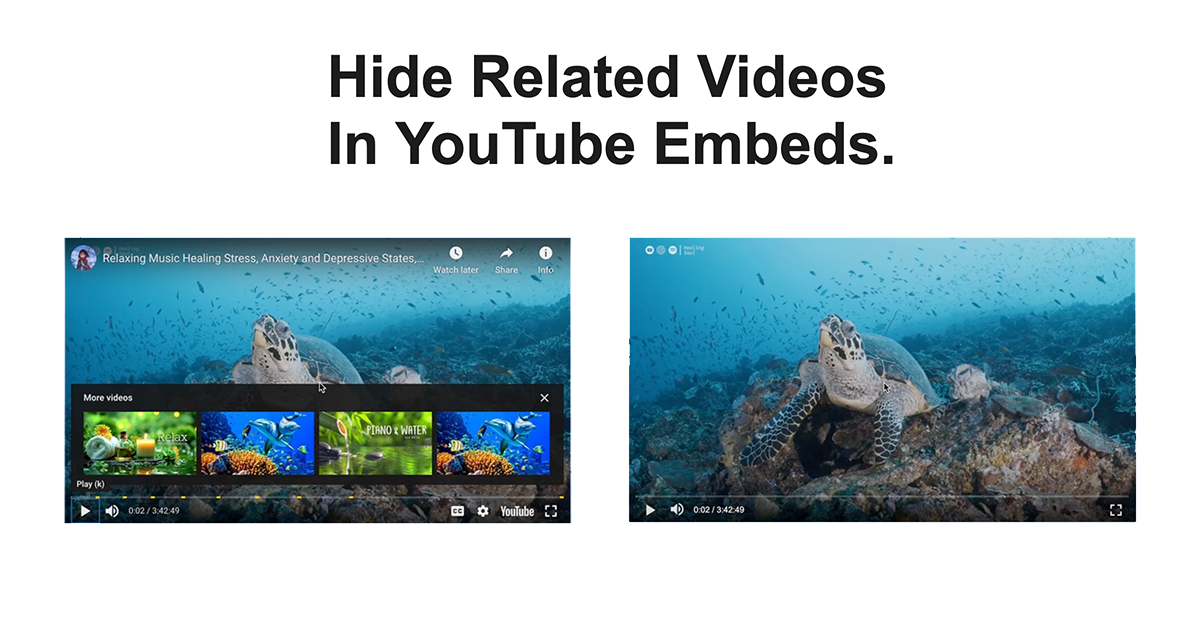
Leave a Reply